ServiceNow Customize Reference Field Pop Up
Adding new reference fields to the pop up view is something that comes up from time and is a much easier that you might expect to configre. A simple form layout!
- Go to the sys_user table and open a record
- Configure -> Form Layout
- Under View New name, create a new view “sys_popup”
- Add/Remove the fields you want from this view
Now when you go to record the caller reference will contain different view than the default.
Also see this community post!
How to customize fields displayed on the reference field pop up form using a sys_popup view.
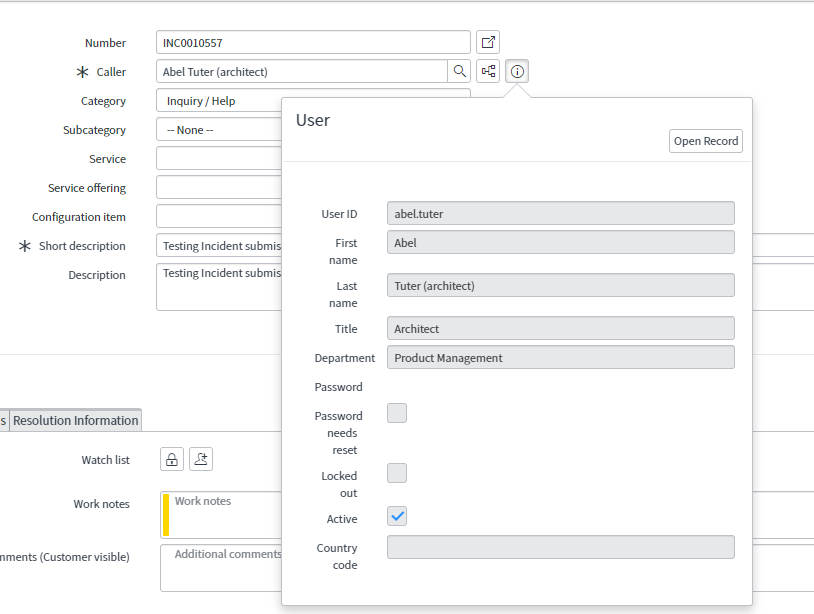
Leave a comment